
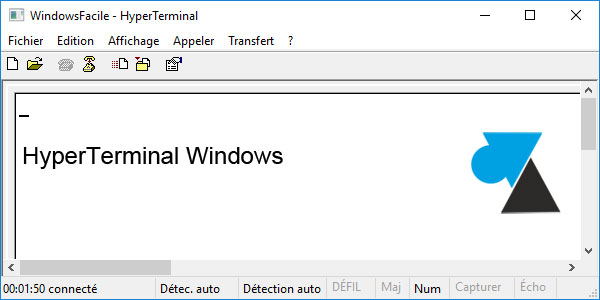
This list can be found in this git repo : a4e618e0b4 Note that you can add a new word by simply modifing this line with a comma and a word.Īs you can guess, show dictionary wordlist will show you the word that is being used by CoWPAtty for dictionary attack, but it does not return any data indicating if this word is a substring or a perfect match. The output of the command in this case is many more lines. If the dictionary is not available for this specific attack, then the entire list will be used. Use the show match word command to get a tabulated view of the data.Īfter choosing the word that is to be attacked we need to specify what wordlist to use for dictionary attack. This step is entirely possible with the command-line tool.

This can be very annoying during scanning and collecting data. It is entirely possible that no word will be found in the dictionary for a given BSSID.
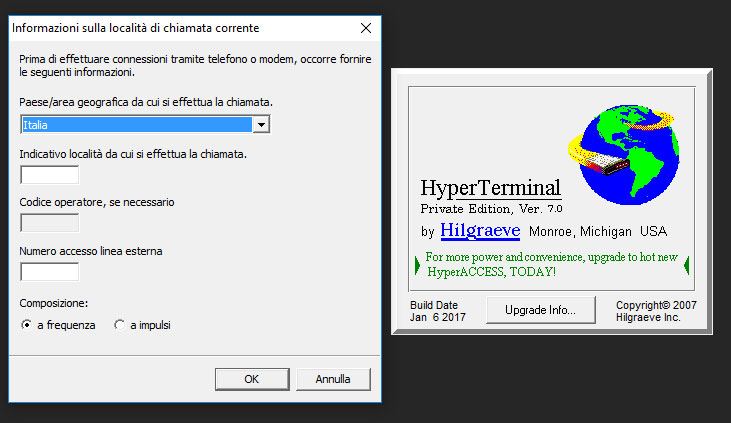
But the thing is that this time, we must specify a list of words from where the guessed word with the highest frequency will be selected and color mapped for presentation. We can now run the action to generate outputs like we did before. You can find more information on the name of the action using the show action command. Second, the channel and BSSID are given, but that's all we know. In the scenario below, we will define this as an "attack" on a wireless network named narafine that is running WPA. Be sure that you choose a easily understood and memorable name. You can -normally- name the action after the tool (WPA/WPA2 dictionary attack with CoWPAtty). The first step is to name the action carefully. Download Hyperterminal Private Edition 7.0 Crack Serial


 0 kommentar(er)
0 kommentar(er)
